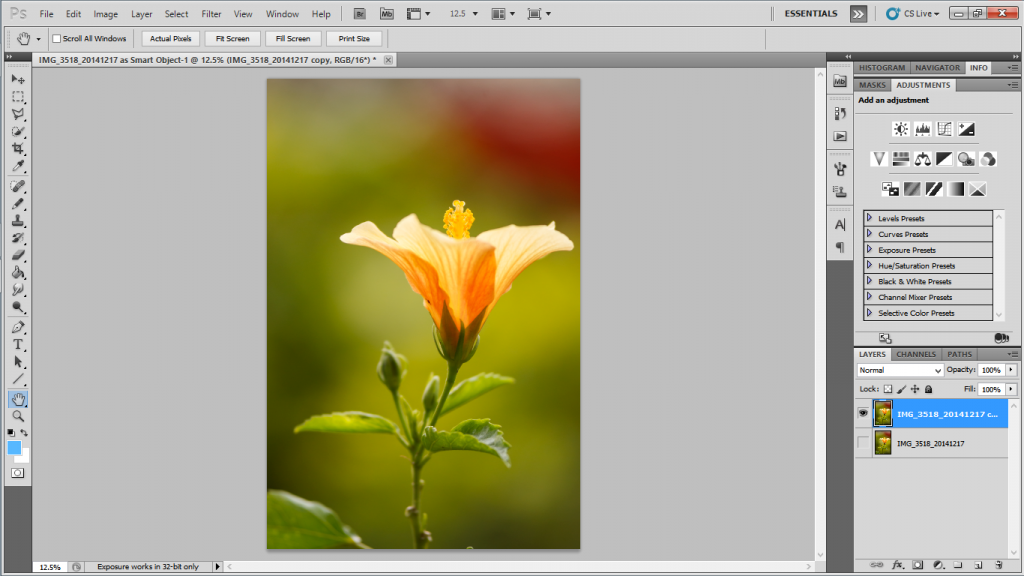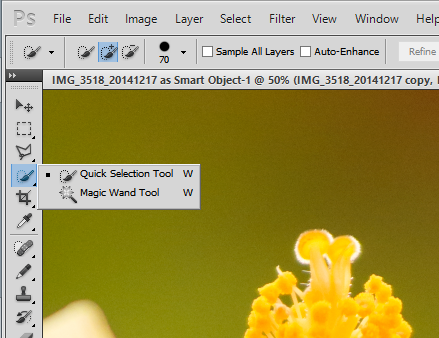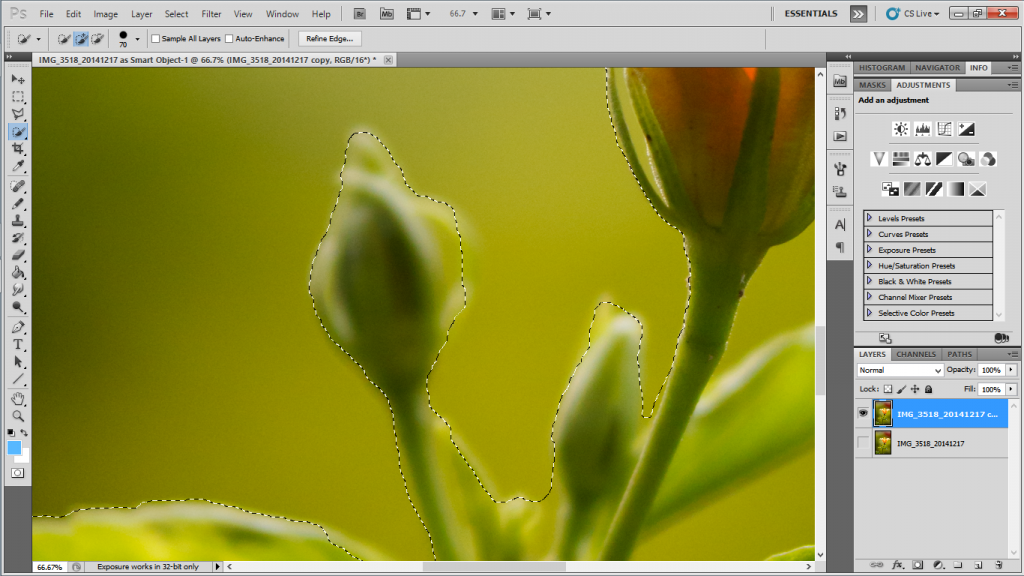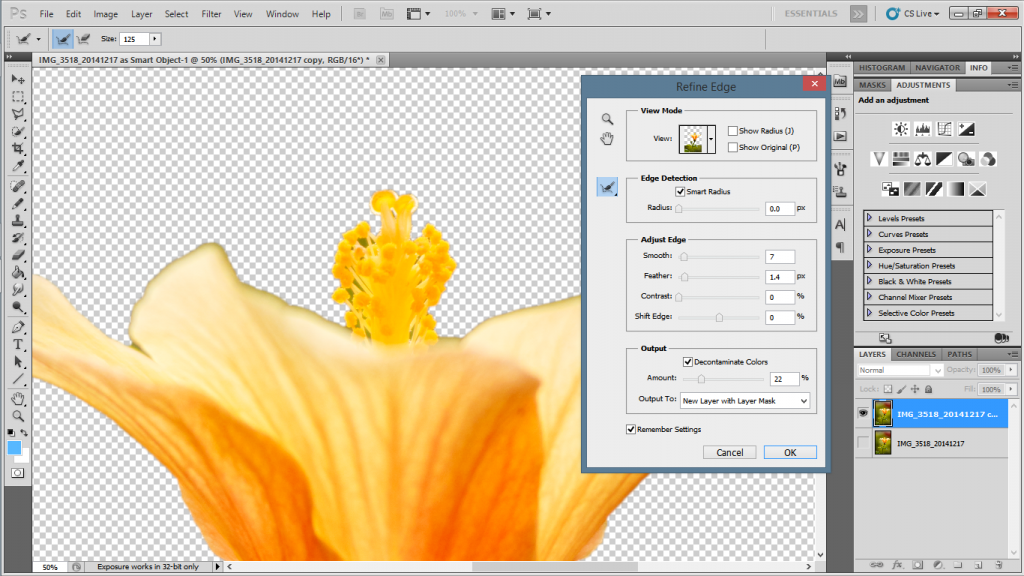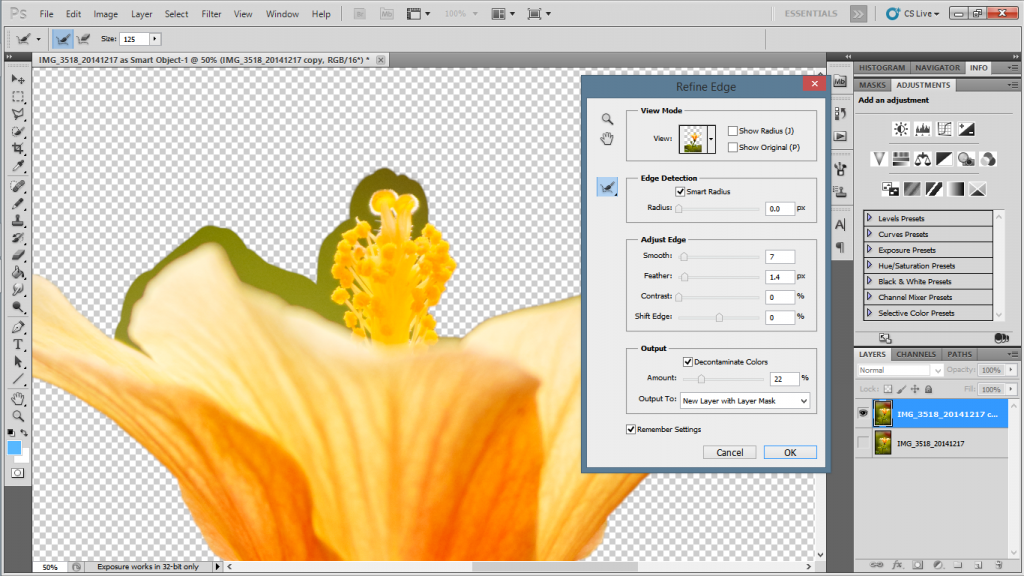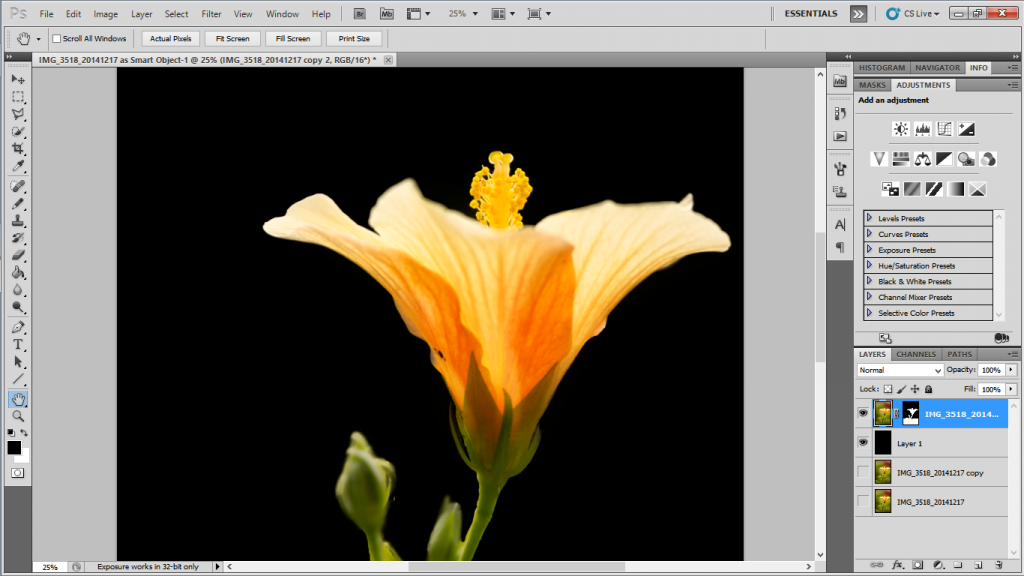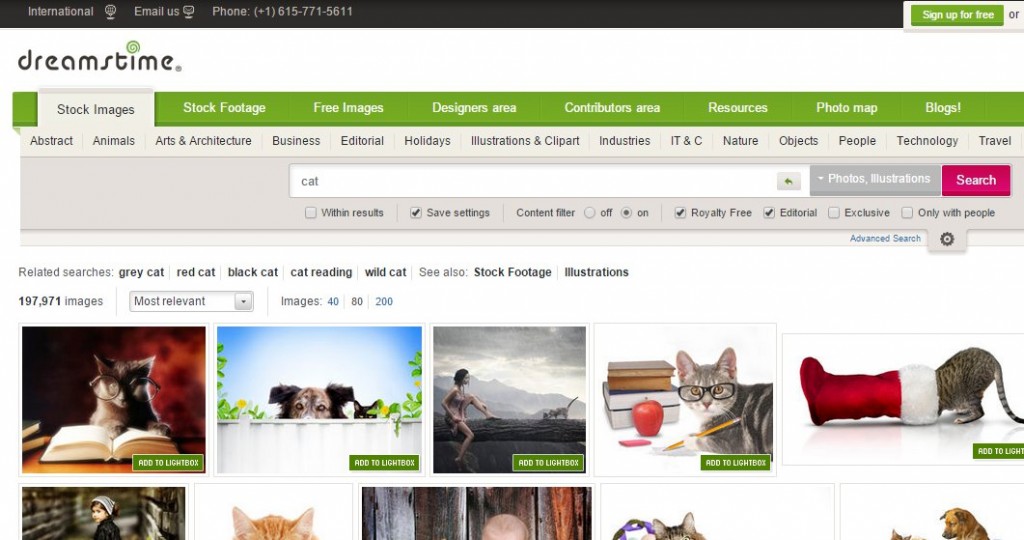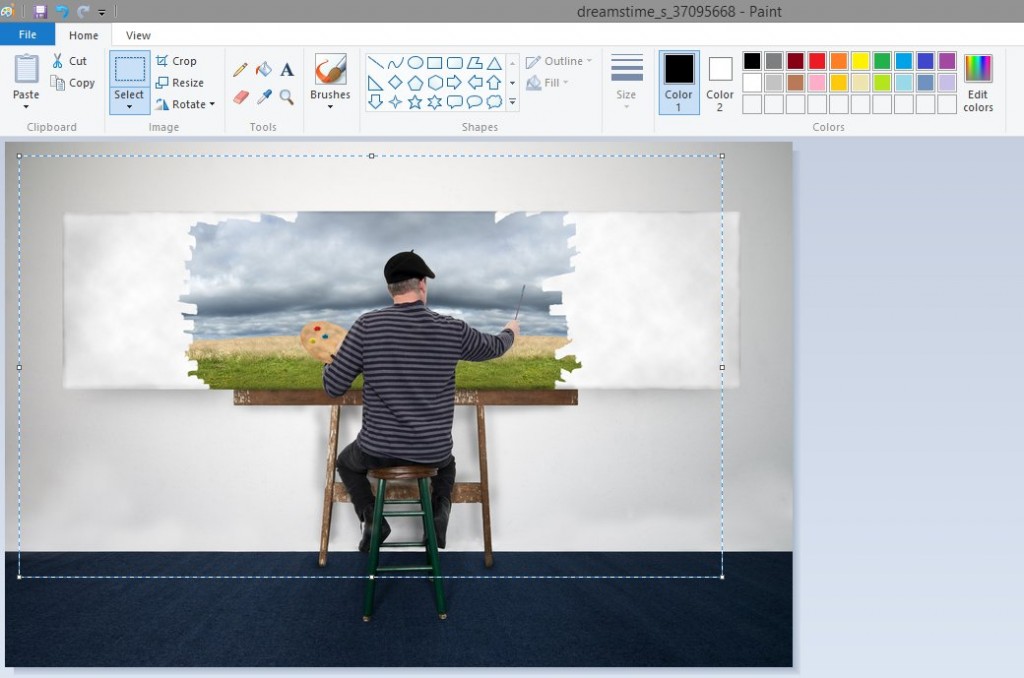Images and Article by Karen Foley
I’ve been reading a lot lately about how to find stock photos that don’t “suck”. The articles usually start by lamenting the sad, sad state of stock photography now that everyone has access to inexpensive digital cameras and smart phones, and then provides a list of sites where the free images “suck” less than at other sites.
I’m not saying that there are not some very good, free images available, but the old adage about getting what you pay for really does apply here. Royalty Free Stock photography does not mean free images – it means buying the rights to use a professional image without the need to pay additional royalties or license fees.

The images you select to include in your projects directly reflects on the projects themselves. While we all want to find value in the images we use, there are several good reasons to work with a professional stock agency like Dreamstime.com.

Quality
Do you understand what noise, or chromatic aberration, or lens vignetting means in an image? Probably not, but stock agencies hire professionals who do know how to spot these in a photo. They will also spot and reject any image that is under or over exposed, out of focus, or contains any number of other technical issues that make photos “suck”. The resulting selection consists of high quality images to choose from.

Watermarks
I’m sure you’ve seen images used in blogs – or even websites – that have a watermark – an image or some text opaquely written across the front. Those images are generally stolen. They are being used illegally, and the user of those images can be subject to criminal prosecution. Even if an image isn’t watermarked, how can you be sure it is being offered for free as opposed to having been ripped off from the creator at some point? A Google images search won’t tell you that, working with a stock agency does.

MR/PR
If the image you select includes any recognizable faces or property, your use of that image will dictate the need for having a signed model or property release. Using those images without the correct permissions could again land you in legal trouble. Stock agencies will manage releases for you and clearly define how each image can and cannot be used.

Copyright Enforcement
A large selection of existing images will only be appropriate for Editorial Use only – meaning uses for informational purposes only with no commercial applications. Violation of these uses can open a whole can of legal worms. Some examples are obvious. You probably know that a picture of Tiger Woods on any golf course will fall into this category, but did you know that any picture taken at a sporting event where photography is restricted without proper credentials is considered illegal for any use? Did you know that images of the Eiffel Tower are not copyrighted, but images of the lighting of the Eiffel Tower are? Did you know that the inclusion of a can of Coca-Cola™ anywhere in an image renders that image unsuitable for anything other than Editorial Use? Fortunately, professional stock agencies do know this and vet the image for you.
Easy to Use Search Features
Besides offering images that have been correctly reviewed, restricted and licensed; professional stock agencies provide the ability to locate the perfect images easily. Search criteria can generally include keywords, categories or themes, with or without people, landscape or portrait layout, even overall color scheme making it easy to find the perfect image for your use. And have peace of mind when you use it.

So why would any photographer or professional stock agency offer for free something which involves such an investment of time and resources? There are some established stock agencies that offer a “free” section for images that are older or haven’t sold well that benefit from the advantages listed above. This provides a good marketing tool for the agency and the photographers. But with the low cost of entry for budding photographers, and the economy of scale for large agencies, a wealth of good quality, professional photographs are available through reputable stock agencies at reasonable costs. A win-win situation for all.